56 lines
2.3 KiB
Markdown
56 lines
2.3 KiB
Markdown
# 🍥Fuwari
|
||
|
||
基于 [Astro](https://astro.build) 开发的静态博客模板。
|
||
|
||
[**🖥️在线预览(Vercel)**](https://fuwari.vercel.app) / [**🌏English README**](https://github.com/saicaca/fuwari) / [**📦旧 Hexo 版本**](https://github.com/saicaca/hexo-theme-vivia)
|
||
|
||
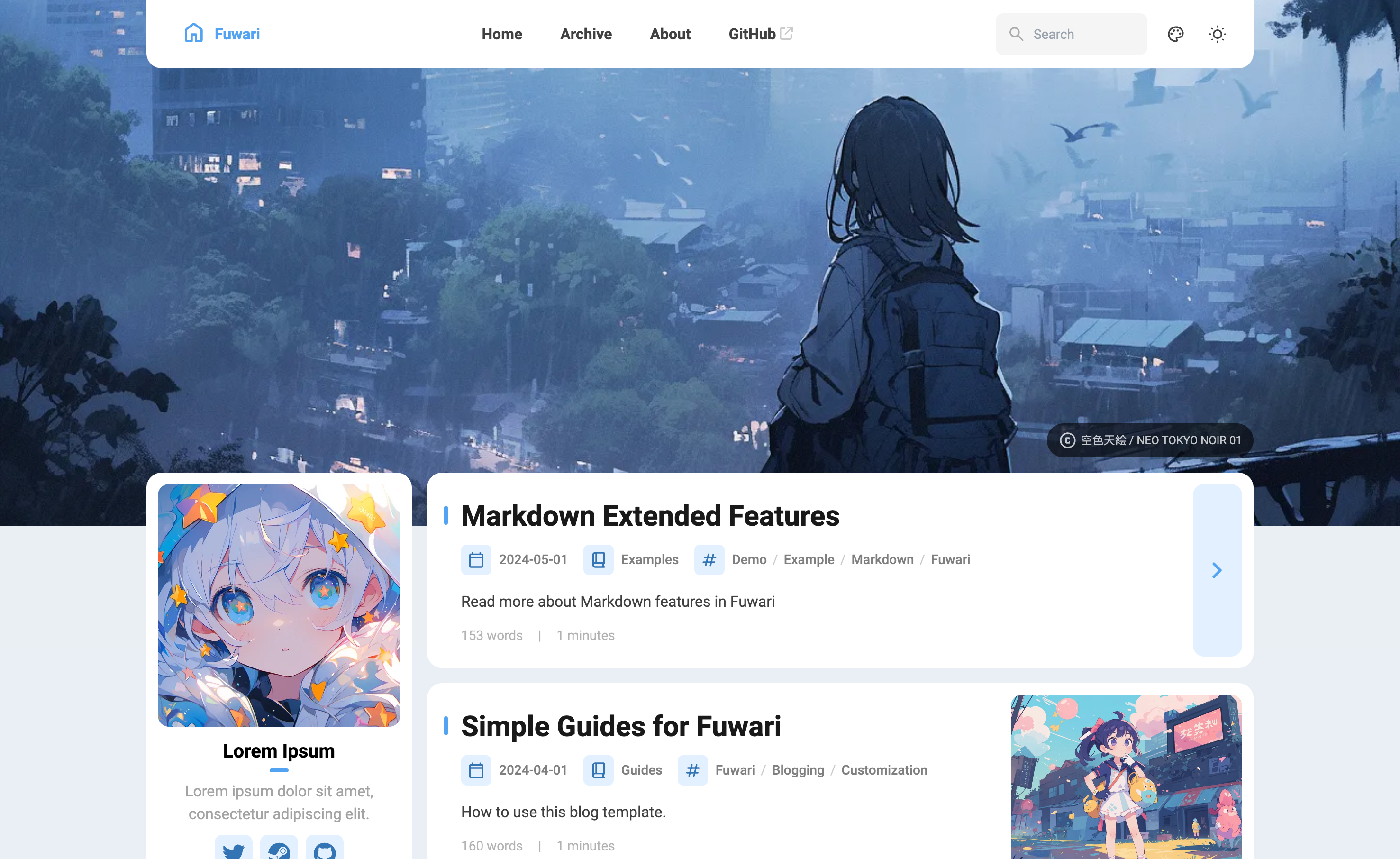
|
||
|
||
## ✨ 功能特性
|
||
|
||
- [x] 基于 Astro 和 Tailwind CSS 开发
|
||
- [x] 流畅的动画和页面过渡
|
||
- [x] 亮色 / 暗色模式
|
||
- [x] 自定义主题色和横幅图片
|
||
- [x] 响应式设计
|
||
- [ ] 评论
|
||
- [x] 搜索
|
||
- [ ] 文内目录
|
||
|
||
## 🚀 使用方法
|
||
|
||
1. 使用此模板[生成新仓库](https://github.com/saicaca/fuwari/generate)或 Fork 此仓库
|
||
2. 进行本地开发,Clone 新的仓库,执行 `pnpm install` 和 `pnpm add sharp` 以安装依赖
|
||
- 若未安装 [pnpm](https://pnpm.io),执行 `npm install -g pnpm`
|
||
3. 通过配置文件 `src/config.ts` 自定义博客
|
||
4. 执行 `pnpm new-post <filename>` 创建新文章,并在 `src/content/posts/` 目录中编辑
|
||
5. 参考[官方指南](https://docs.astro.build/zh-cn/guides/deploy/)将博客部署至 Vercel, Netlify, GitHub Pages 等;部署前需编辑 `astro.config.mjs` 中的站点设置。
|
||
|
||
## ⚙️ 文章 Frontmatter
|
||
|
||
```yaml
|
||
---
|
||
title: My First Blog Post
|
||
published: 2023-09-09
|
||
description: This is the first post of my new Astro blog.
|
||
image: /images/cover.jpg
|
||
tags: [Foo, Bar]
|
||
category: Front-end
|
||
draft: false
|
||
---
|
||
```
|
||
|
||
## 🧞 指令
|
||
|
||
下列指令均需要在项目根目录执行:
|
||
|
||
| Command | Action |
|
||
|:----------------------------------|:----------------------------------|
|
||
| `pnpm install` 并 `pnpm add sharp` | 安装依赖 |
|
||
| `pnpm dev` | 在 `localhost:4321` 启动本地开发服务器 |
|
||
| `pnpm build` | 构建网站至 `./dist/` |
|
||
| `pnpm preview` | 本地预览已构建的网站 |
|
||
| `pnpm new-post <filename>` | 创建新文章 |
|
||
| `pnpm astro ...` | 执行 `astro add`, `astro check` 等指令 |
|
||
| `pnpm astro --help` | 显示 Astro CLI 帮助 |
|