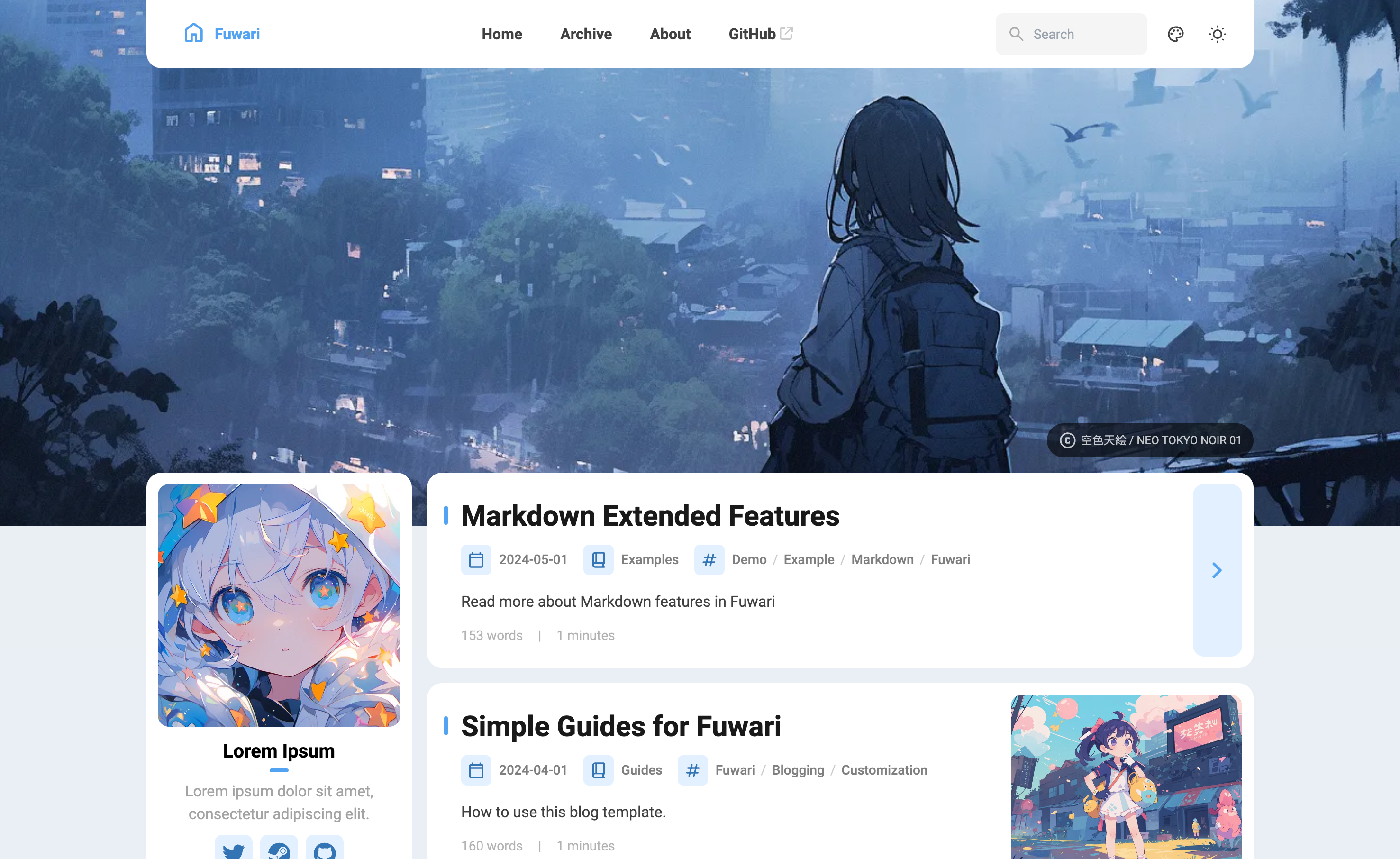|
|
||
|---|---|---|
| .vscode | ||
| public/favicon | ||
| scripts | ||
| src | ||
| .gitignore | ||
| LICENSE | ||
| README.ja-JP.md | ||
| README.md | ||
| README.zh-CN.md | ||
| astro.config.mjs | ||
| biome.json | ||
| frontmatter.json | ||
| package.json | ||
| pnpm-lock.yaml | ||
| tailwind.config.cjs | ||
| tsconfig.json | ||
| vercel.json | ||
README.md
🍥Fuwari
A static blog template built with Astro.
🖥️Live Demo (Vercel) / 🌏中文 README / 🌏日本語 README / 📦Old Hexo Version
✨ Features
- Built with Astro and Tailwind CSS
- Smooth animations and page transitions
- Light / dark mode
- Customizable theme colors & banner
- Responsive design
- Comments
- Search
- TOC
🚀 How to Use
- Generate a new repository from this template or fork this repository.
- To edit your blog locally, clone your repository, run
pnpm installANDpnpm add sharpto install dependencies.- Install pnpm
npm install -g pnpmif you haven't.
- Install pnpm
- Edit the config file
src/config.tsto customize your blog. - Run
pnpm new-post <filename>to create a new post and edit it insrc/content/posts/. - Deploy your blog to Vercel, Netlify, GitHub Pages, etc. following the guides. You need to edit the site configuration in
astro.config.mjsbefore deployment.
⚙️ Frontmatter of Posts
---
title: My First Blog Post
published: 2023-09-09
description: This is the first post of my new Astro blog.
image: /images/cover.jpg
tags: [Foo, Bar]
category: Front-end
draft: false
---
🧞 Commands
All commands are run from the root of the project, from a terminal:
| Command | Action |
|---|---|
pnpm install AND pnpm add sharp |
Installs dependencies |
pnpm dev |
Starts local dev server at localhost:4321 |
pnpm build |
Build your production site to ./dist/ |
pnpm preview |
Preview your build locally, before deploying |
pnpm new-post <filename> |
Create a new post |
pnpm astro ... |
Run CLI commands like astro add, astro check |
pnpm astro --help |
Get help using the Astro CLI |